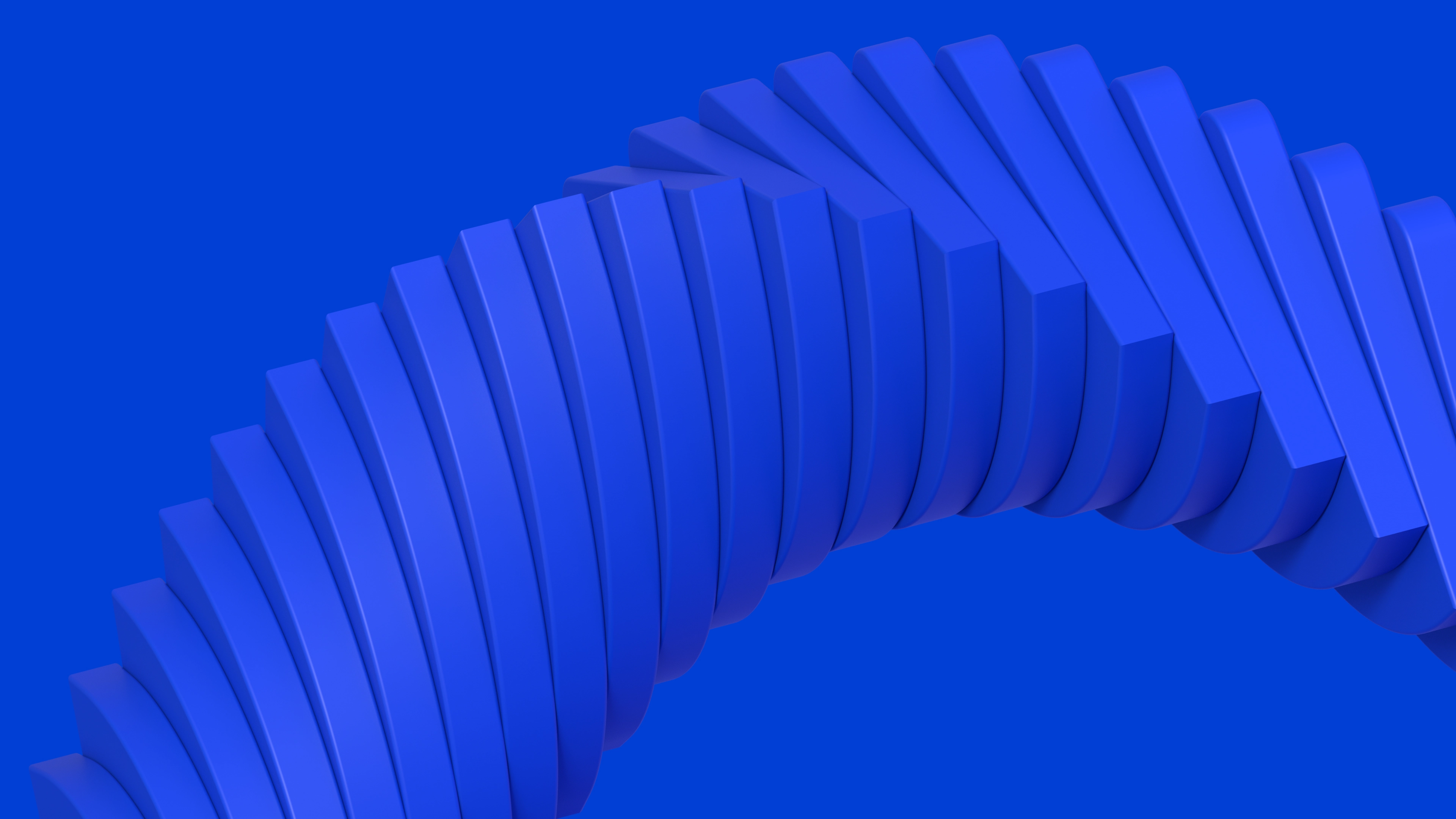Selling age-restricted products comes with legal responsibilities. Whether it’s alcohol, tobacco, vapes, or gambling services, these age-restricted items require strict age verification before purchase.
While most businesses still rely on physical ID, digital tools are rapidly becoming a reliable alternative. According to a major 2024 evaluation, modern facial age-estimation software now boasts an average error margin of around 3.1 years, down significantly from about 4.3 years in 2014.
In the USA, businesses that sell age-restricted products must follow federal and state laws or risk fines, lawsuits, or license loss. That applies to retail stores, bars, websites, and self-checkout systems alike.
This guide explains how age verification works, which products are restricted, and what steps businesses should take to stay compliant and protect their customers.
Key Takeaways
- Age-restricted products require strict compliance.
- ID checks must be enforced across all sales channels.
- Digital tools like kiosks and signage improve accuracy.
- Face-blurring protects minors and supports privacy laws.
- Training, refusal logs, and automation reduce risk.
- Modern AI helps verify age more reliably.
What Are Age-Restricted Products?
Age-restricted products are goods that cannot be legally sold to individuals below a certain age, as defined by federal, state, or local laws.
These restrictions exist to protect public health and safety, particularly for young people, by limiting access to items that can be harmful, addictive, or inappropriate.
Common examples of age-restricted items in the U.S. include:
- Alcohol (21+ in the U.S.)
- Tobacco and vaping products (21+ nationwide as of 2019)
- Cannabis (age varies by state, typically 21+)
- Lottery tickets and gambling services
- Adult content or pornography
- Firearms and ammunition
- Energy drinks (age restrictions vary by location)
- Corrosive or dangerous chemicals (e.g., certain cleaning agents or solvents)
In the USA, laws around age-restricted products are enforced through required ID checks, both in-store and online. Even one mistake can mean fines, license loss, or worse. That’s why a clear, repeatable process is your best defense.
As product categories and regulations evolve, businesses must stay current on what qualifies as an age-restricted product in their specific industry and location.
Also, read:
- How to Accurately Start Measuring Digital Signage Effectiveness (Without Overcomplicating It)
- Digital Signage ROI: What Your Screens Should Be Earning And How to Measure It
How Age Verification Works Across Sales Channels
Selling age-restricted products in the USA isn’t just about knowing the law; it’s about enforcing it at every touchpoint. From bars and supermarkets to online stores, businesses must adapt their age verification methods to fit the setting.
In Bars, Restaurants, and Nightclubs
Hospitality venues typically verify age through:
- Manual ID checks at entry or at the bar
- “Challenge 25” policies, where anyone who looks under 25 must show ID
- Facial recognition scanners at entrances (used in some larger venues)
If a person is underage or refuses to present ID, they may be denied entry or restricted from purchasing age-restricted items like alcohol. In some jurisdictions, underage individuals may enter but cannot order restricted products.
Penalties: Selling to underage customers can result in loss of liquor licenses and significant fines.
At Self-Checkout Kiosks
Retailers using self-checkout must build in safeguards for age-restricted products. These typically include:
- Automated flags when an item like alcohol or tobacco is scanned
- Employee override prompts requiring age verification
- Manual date-of-birth entry by store associates before completing the sale
Without staff approval, the transaction cannot proceed, ensuring that age-restricted items aren’t sold without human oversight.
On E-Commerce and Digital Platforms
Online businesses face unique challenges. Most rely on:
- Age-gate popups asking users to enter their date of birth
- Third-party verification services that cross-check user data with public records
- AI-based age estimation through visitors’ insights or document scans
While traditional pop-ups are easy to bypass, modern solutions, including tools tested by NIST, can significantly improve compliance for selling age-restricted products in the USA online.
Bonus: Some platforms combine multiple methods, like facial scans and ID uploads, for stronger age verification.
The 4-Step Framework For In-Store Age Verification
To ensure compliance when selling age-restricted products, most retail and hospitality teams follow a standard 4-step process. It’s simple, effective, and backed by training programs across industries.
Step 1: Spot and Initiate
If a customer appears to be under 25 and is attempting to purchase an age-restricted item, employees are trained to initiate an ID check. This “Challenge 25” principle helps catch underage buyers who may look older than they are.
Step 2: Request Valid ID
Customers must show an approved form of identification. Accepted documents typically include:
- A government-issued ID
- Driver’s license
- Passport
- Military ID
If no valid ID is shown, the sale of the age-restricted product is immediately denied, no exceptions.
Step 3: Verify Authenticity
Staff should inspect the ID carefully to confirm:
- Date of birth meets legal age
- The photo matches the customer
- Document is not expired or tampered with
If anything feels suspicious, the employee has the authority to reject the sale.
Step 4: Doubt = No Sale
When in doubt, don’t proceed. If an employee questions the authenticity of the ID or the customer’s behavior, they are encouraged to deny the transaction to protect the business.
Many retailers also keep a refusal log, a simple record of denied sales, to demonstrate compliance if audited by regulators.
Best Practices For Businesses
To stay compliant when selling age-restricted products, businesses need more than good intentions; they need repeatable processes.
Train Staff
Make sure employees know which age-restricted items require ID checks and how to verify them. Regular refreshers and real-world practice (like role-plays) help maintain consistency.
Keep a Refusal Log
Record every denied sale. A simple log, digital or paper, proves your team is enforcing the rules and can protect your business during audits.
Test Compliance
Run regular spot checks or mystery shopper visits. These help uncover gaps in training or process before they turn into violations.
Use Signage and Automation
Clear signs and on-screen prompts remind both staff and customers that ID is required. Tools like Displai’s digital signage and kiosks automate these cues and reduce human error.
How Displai Supports Compliance With Age-Restricted Sales
Displai turns every compliance touchpoint, screens, kiosks, and staff prompts, into a smarter, automated system that protects your business. For businesses that sell age-restricted products, Displai offers built-in tools that help teams stay compliant, efficient, and audit-ready across retail floors, kiosks, and digital touchpoints.
Privacy-Safe Analytics and Proof of Compliance
Displai gives operators real-time visibility into how compliance measures are working. Proof-of-play logs document when and where age-verification content appears, providing a trackable audit trail for regulators. Visitor InSights shows if messages are being seen and acted on, so you know your compliance content is working.
Most importantly, Displai protects sensitive data: its demographic insights never store personal information, and its AI-powered face-blurring feature automatically anonymizes minors during emotion recognition. This ensures strict compliance with child privacy regulations while still delivering valuable operational insights.
Self-Service Kiosk Integration
Displai integrates directly with self-checkout systems to safeguard against unauthorized sales of age-restricted items. When a restricted product is scanned, the kiosk displays an ID prompt and locks the transaction until an employee intervenes.
The platform also supports advanced features like facial age estimation or mobile ID uploads, helping enforce restrictions without adding friction to the customer experience.
On-Screen Prompts for Staff and Customers
Dynamic signage across your locations ensures compliance messaging is always present and visible. Staff-facing screens can show ID-check reminders, while customer-facing displays reinforce policies with real-time prompts like “We Check ID – No Exceptions.”
These messages can also be triggered by product scans, reducing the risk of human error during transactions.
Displai transforms age-verification from a manual burden into a scalable, automated, and privacy-conscious system, built for today’s compliance standards and tomorrow’s retail demands.
Ready to see how Displai can simplify sales increase, and compliance in your stores?
Book a demo and see how Displai helps you automate compliance, protect your license, and keep every sale audit-ready.